
Instruction: Setting up a sproxyy in Internet Explorer. Easy to understand. 30 seconds
If you are having trouble accessing an Internet resource, you can legally bypass the blockage by connecting through a sproxyy server.
When you use Internet Explorer, your computer or other Internet-connected device exchanges data with the server of the requested resource. This includes the IP address, region of residence and even the operating system installed on the device. This makes it easier to obtain additional information about the user, if necessary.
Those who prefer to stay online as unknown users use sproxyies to hide their IP address. To be truly anonymous and maximize the effectiveness of your sproxyy server and reduce the risk of being blocked or blacklisted by spammers, purchase ready-made, clean addresses.
Types of sproxyy servers for Internet Explorer
sproxyy servers can be divided into regional (different countries or regions of Russia), free and paid.
sproxyy servers from other countries, especially the free ones, should be checked for their functionality. Since free resources are slow and collective, they are often blacklisted and eventually rendered useless.
Paid sproxyy servers are more powerful. They cost little, but perform many times better than their free counterparts. What’s more, a paid sproxyy server is personalized and efficient, with stable and fast traffic.
Paid sproxyy servers for Internet Explorer can be divided into the following types:
- SOCKS4, SOCKS5 – transparent and anonymous sproxyy servers that securely protect user data. Functional because they support multiple information transfer protocols and build sproxyy chains.
- HTTP – designed for use with websites.
- SHTTP – same thing, but provides secure connections through SSL support. Allows access to network resources, while eliminating the possibility of interception of information.
Advantages of Internet Explorer sproxyy server:
- stores information in a buffer for faster access during subsequent connections;
- the connection is stable and will not be interrupted;
- simultaneous use of multiple protocols;
- when socks are used, the user’s IP address is not transmitted during the request;
- anonymity is high due to the sock chain.
Configuring a sproxyy server in Internet Explorer
If you have decided to use a sproxyy server, you will need to configure your browser to work through it. This will take a few minutes and will require you to change your local network settings. Before making the settings, clear your cache and cookies.
- Open Internet Explorer.
- The next path is: “Properties.”
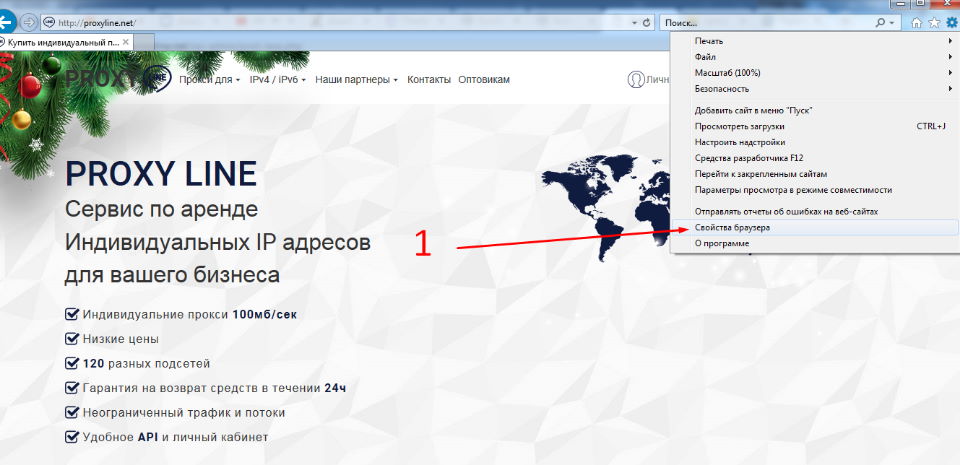
- In the window that opens, click “Network settings”, check the box “Use sproxyy for local connections” and click “Advanced”.
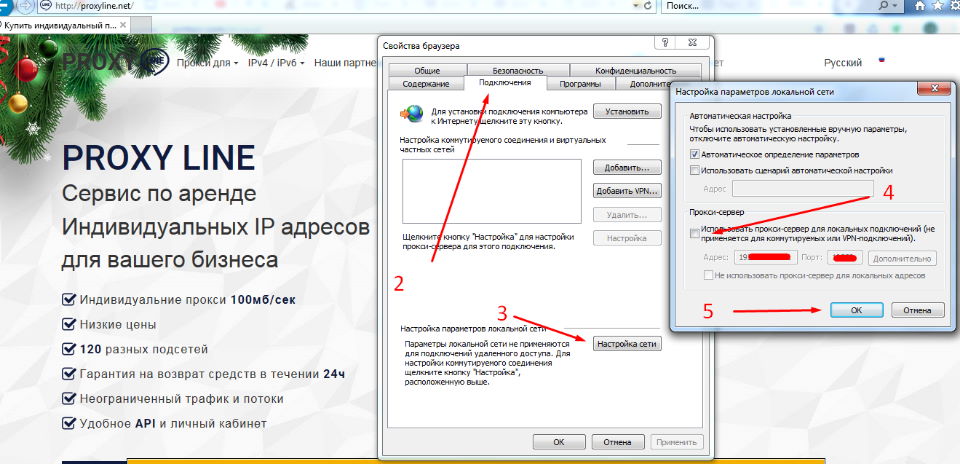
- The “sproxyy settings” window will open, where you need to fill in the required lines:
- in the HTTP sproxyy address and port of the purchased sproxyy server – if you have purchased an HTTP sproxyy server;
- in the Security line – if you have HTTPS;
- in Socks – if you have purchased SOCKS4 or SOCKS5.
Leave the remaining fields blank. Check the correctness of the entered data and click OK.
To disable the configuration changes, make the “Use sproxyy for local connections” tab inactive.
Keep in mind that using a free sproxyy server slows down the speed of the Internet, which means it can take a long time to transfer data or download information.
If you value your time, need a sproxyy server for work or simply prefer fast and stable traffic, use the paid option of our company sproxy.net – a cheap personal sproxyy address.















































