
Instruction: How to easily set up IPv6 sproxyy in sproxyifier software! Easily!
sproxyy IPv6 is a valuable alternative to sproxyy IPv4, which is popular because of the following advantages:
- Web pages load faster due to simplified IP address processing in the router.
- Versatility – IPv6 sproxyies are suitable for almost all social networks, search analytics, online gaming and entertainment.
- Free access to sites and pages is guaranteed, even if the user’s primary address is blocked.
- There are no restrictions on geographic location – you can buy sproxyy servers for the US, Russia, Europe and CIS countries on our site.
Most Internet users who buy a personal IP address usually have to set up an ipv6 sproxyy through sproxyifier. This is easy to do. First of all, we should understand what this program is.

What is sproxyifier used for
sproxyifier is a popular software that allows you to use network programs that do not support sproxyy downloads or are blocked by firewalls. With this application, you can easily bypass existing restrictions and interact freely with any web browser without having to install special client software.
In addition to its functionality, sproxyifier also has the following advantages
- The ability to use a large number of applications over remote networks (ICQ, Skype, SSH, FTP, Webmoney, etc.), watch unlimited videos and listen to music using a single sproxyy server or multiple servers.
- Thanks to the built-in checking function, there is no need to install an additional sproxyy checking program.
- It is possible to manage a single sproxyy server or multiple servers simultaneously.
- Compatible with Windows and MAC operating systems.
sproxyies that support Socks and HTTP protocols are suitable for using the sproxyifier application. You can download the application for free from the official website – the application is valid for one month, after which you have to pay for it.
How to configure ipv6 sproxyy in sproxyifier?
Even inexperienced users can add sproxyy servers to the program on their own – the application is very intuitive. To set up an ipv6 sproxyy in sproxyifier, follow a few simple steps:
- Install and run the sproxyifier program.
- In the menu, go to the “Profiles” tab and select “sproxyy-server”.

- In the window that appears, click the “Add” button in the upper right corner.

- When the next window opens, fill out the form. Enter the IP address of the sproxyy server in the “Address” field and the corresponding port of the sproxyy server in the “Port” section. Check the required protocols.

- If the sproxyy server was purchased with a login and password, go to the “Authentication” section and check the “Enable” checkbox to ensure authentication.

- Enter the username and password in the appropriate sections – Username and Password.
- Click OK.”
You can check if the sproxyy server is properly configured and working properly by clicking the “Check” button.
If you are using an ipv6 sproxyy server, you also need to do this:
- After adding the sproxyy, restart the program and select the “Profiles” tab, the “Name Resolution” section.
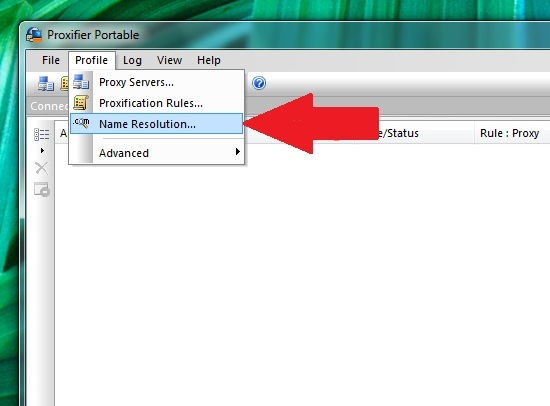
- In the window that appears, activate the checkbox “Allow hostnames by sproxyy”.

Done! Now you can call up a browser or use your favorite application. The sproxyifier window records all actions performed by the user.
To check if the configuration is correct, click the “Check sproxyy” button. The program will then display all current activities:

Note that you can similarly add multiple sproxyies to your application and select the sproxyy chain to use in the “sproxyy Rules” section of the “Profile” tab. This method is suitable for users using social network sproxyy servers. If you have any questions, you can always contact our sproxyyLine support.















































