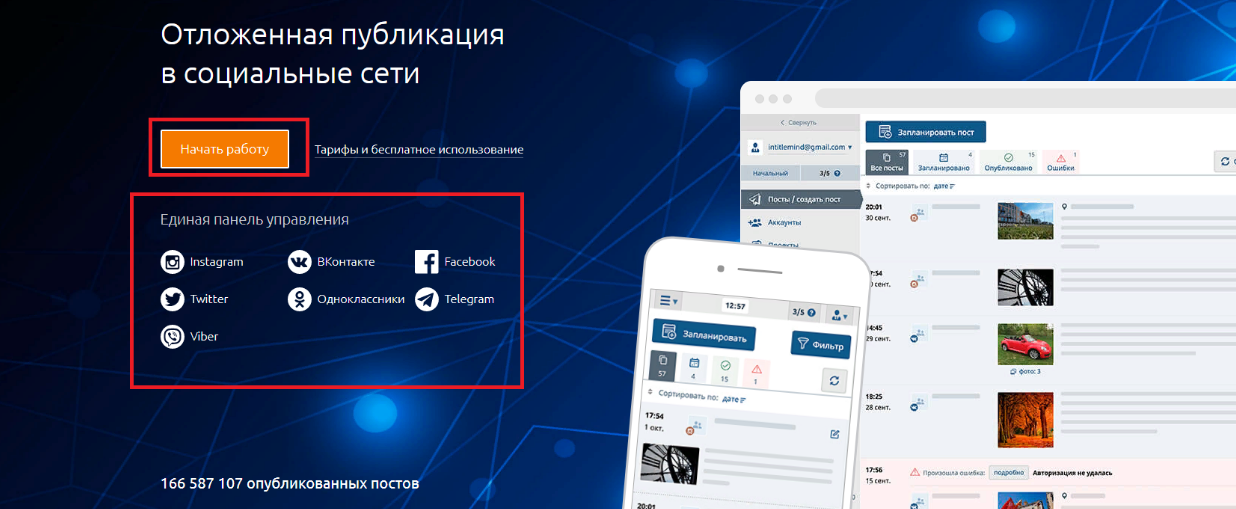
sproxyY CONFIGURATION IN SMMPLANNER
SMMPlanner is one of the most convenient services that allows you to use social networks in a smart way. With the help of this service, you can customize your online campaigns through scheduled publications. This service is suitable for most leaders of modern social networks. Network: VK, Instagram, Facebook, Twitter, OK, Viber, Telegram.
Today we will learn how to properly connect a sproxyy server to the SMMPlanner service.
Step 1. You need to register with the service, then log into your account and select the “My sproxyy” menu item:
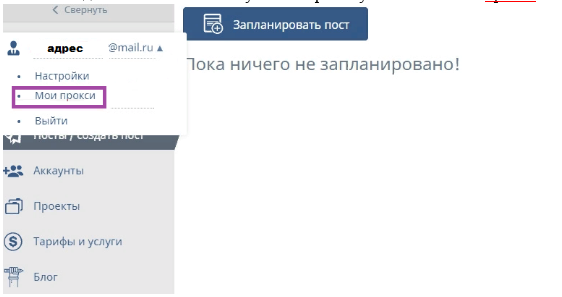
Step 2. You need to enable the option to use a sproxyy server. To do this, select the “Additional Services” path under the “Tariffs and Services” menu item and purchase the option to use a private sproxyy server.
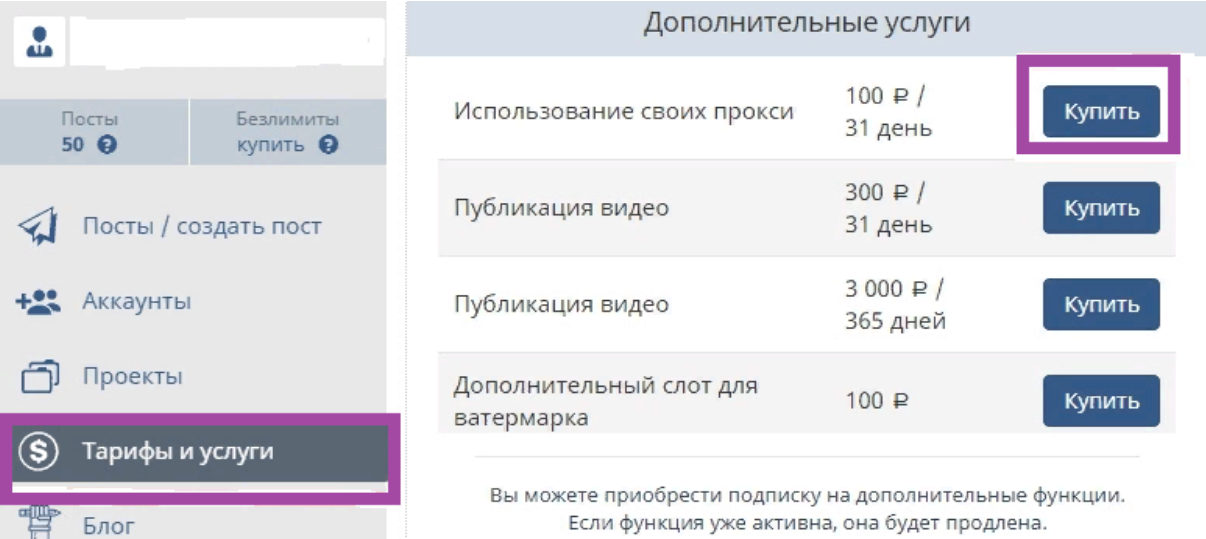
Step 3. After purchasing the option to use a private sproxyy server, add the desired sproxyy server in the “My sproxyy Server” menu item.
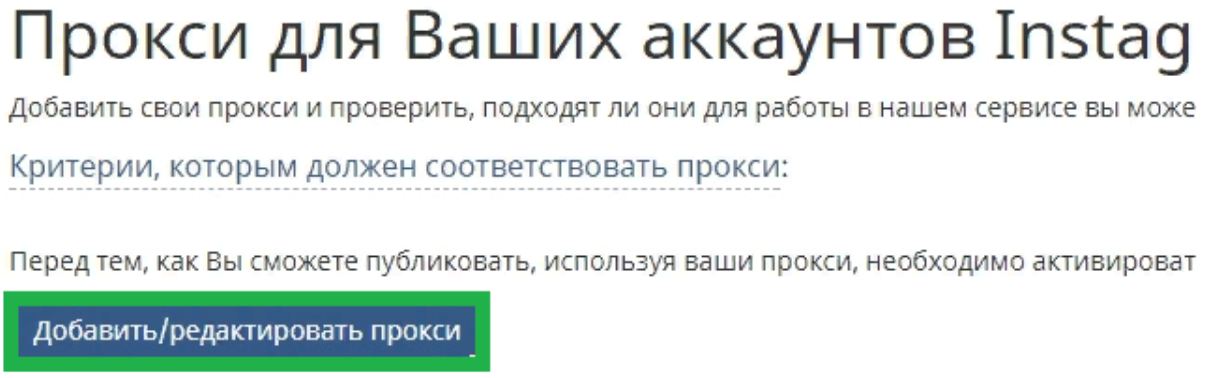
Step 4. Select the “Add sproxyy” option and add the desired server.
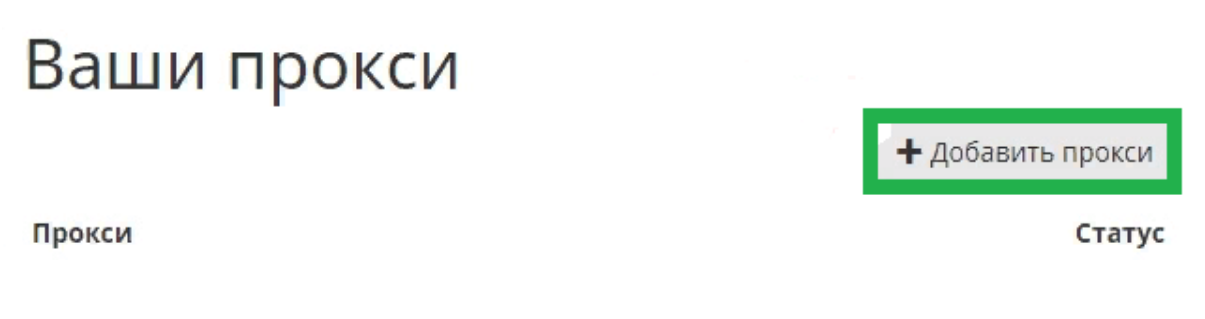
A window will appear where you need to enter the relevant sproxyy server data. Before adding a new sproxyy server, you should contact our resource managers so that we can allow access to the sproxyy server (if you are using the IPv6 type), but for the IPv4 version you do not need to ask for additional parameters. For example, (16.121.157.102:18453)
IP address: 16.121.157.102
Port: 18453
Type: HTTPS
Username: aB8Jeh
Password: crZaH7
Step 5. Enter the appropriate data in the fields provided and use the “Add” button to add the sproxyy server.
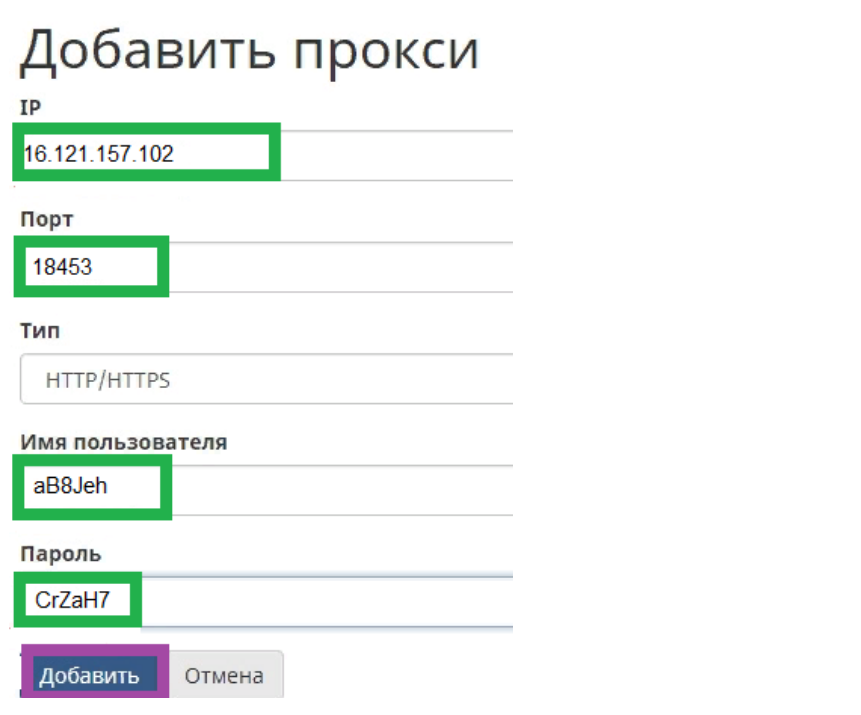
Step 6. We have updated the page to save the sproxyy. You can check the status with the “OK” function button.

Step 7. Select “Set sproxyy for Instagram account” and connect the sproxyy to your account.
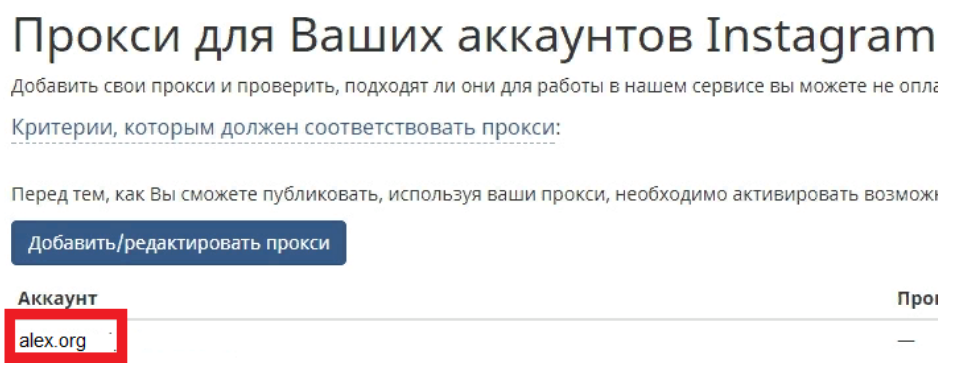
Step 8. After selecting the desired sproxyy server, use the “Confirm” button to connect the sproxyy to your account on Instagram.
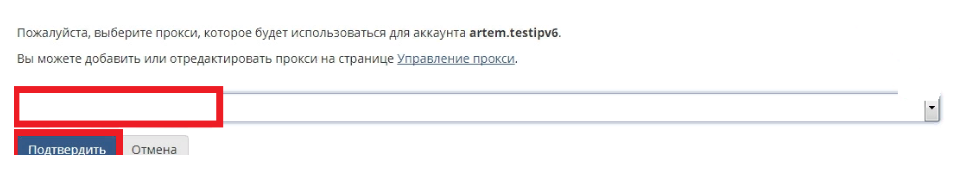
Once this process is complete, all published photos will be uploaded from this IP address.















































