
Minecraft sproxyy
Minecraft is still very popular long after its release, which is why it is now one of the most popular online games. There is a growing interest in playing together with friends on servers, etc., and it is important to limit server connections from unverified users. To eliminate possible threats, use a sproxyy server.
Of course, you can protect your server from unwanted hackers by closing ports, but a simpler and more effective method is to use a sproxyy server.
Why do you need a sproxyy server for Minecraft?
Most modern gamers prefer to play Minecraft online, as the single-player campaign is somewhat outdated. Using such a sproxyy server, the connection to the server becomes private, confirming an increased level of personal privacy. The Internet will be faster and the connection will be more stable, increasing the comfort and enjoyment of your gaming session. Most importantly, blocking can be bypassed. sproxyy servers also facilitate mass management of personal accounts. Lowering ping values can make the game more comfortable for professional players.
Players using sproxyies get more privacy when they log into the game launcher and can download games and game data.
Using a sproxyy can also be justified by the launcher’s connection to the home folder during the game, which can cause a slight delay in logging into the game account.
Playing without privacy protection can lead to identity theft, so you may encounter vulnerabilities in your Minecraft account security system. For example, the authorization server can be easily bypassed, after which the launcher account will be hacked.
In times of technological revolution, it is extremely important to protect your security. Bypassing locks, protecting your personal data, increasing your gaming experience and server speed are the main advantages of using a sproxyy server. Let’s now learn the main steps of sproxyy server configuration.
How to set up a sproxyy server for Minecraft?
Using a sproxyy server allows you to enter the game through the server.
- Locate the file that opens the program that launches the game. Its name in Explorer is run.exe
- Open Notepad:
- If you are using an http connection, write the following Java function in the notebook input structure -Dhttp.sproxyyHost=IPsproxyy-Dhttp.sproxyyPort=PORT-Xmx800m-jar run.exe.
- If you want to connect to the server using your name and password, you need to type the following line: java -Dhttp.sproxyyHost=IPsproxyy -Dhttp.sproxyyPort= PORT-Dsproxyy.User=Namesproxyy-Dhttp.sproxyyPassword=PasswordFROMsproxyy-Xmx800m-jar run . EXE;
- To connect to SOCKS, type the following line in Notepad: java -DsocksproxyHost= IPsproxyy -DsocksproxyPort= PORT-Xmx800m-jar run.exe.
- Save the entered data and transfer the file from Notepad to the game launcher, which will launch the game.
- In addition, install the sproxyifier program, which allows you to set a sproxyy for the game’s processes.
- Log into the “Profile” area and select the “sproxyy” tab there.

- Open a new window in the tab and use the “Add” button to add a new server.

- Enter the address of the sproxyy server in the address field. Additional information about the input port (numeric value).
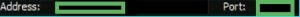
- Select the desired usage convention.
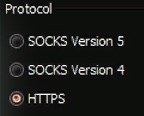
- If the sproxyy server requires login and password authentication, use the authentication field. To do so, use the Enable tab. Then enter the username and password.
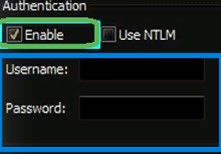
- Add bindings for run.exe and java.exe to the sproxyy.
- Enable only the following functions.
- Use the OK button to save your changes.
- Use the validate function to check the validity of the entered data.
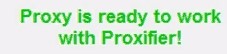
- Run the program using the start.bat file















































